Manual of iPad Air LCD Controller (HDMI+VGA)
Share
This manual is for QAREQU iPad Air LCD controller (HDMI + VGA).
Note:
- Never put metal material under the board
- Chipset is hot after power on, it is normal
- It does not support touch screen function
- PCB color is random, photo is for reference only
- Different controller and iPad version uses different driver, they are not cross-compatible
- iPad Air is vertical screen, never change screen orientation/ aspect ratio from controller menu, change it from PC. Change from controller menu will permanently destroy the board
Compatibility:
- For iPad Air (A1474, A1475, A146) LCD panel only
- LP097QX2-SPAV/ SPC1
- LTL097QL02-A01/ A02
- LP097QX2-SPA3
- LP097QX2-SPA1/ SPA2
- LQ097L1JY61
Port Connection:


- The blue connector is not for user, it may not on the board
LVDS Connection:
- Follow the arrow direction on the board

Change Menu Language:
- Go to menu > Gear icon (option) > Language

Change Screen Orientation:
-
Windows 11:
- Select the Start button, then type settings. Select Settings > System > Display, choose a screen orientation from the drop-down list next to Display orientation.
-
Windows 10:
- Select Start > Settings > System > Display, choose a screen orientation from the drop-down list labelled Orientation.
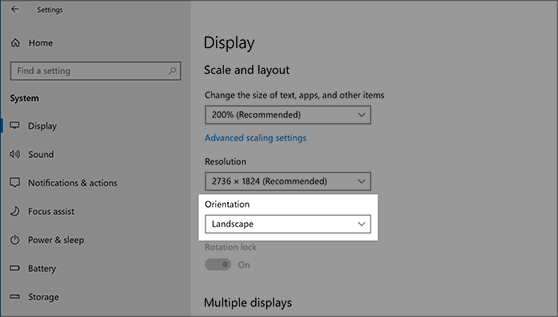
-
Mac:
- If change Rotation to 90° does not work, it may require manually select Resolution under Displays, like 1600x1200 to keep the aspect ratio (1:1.33)
Specifications:
- HDMI resolution: 1536x2048
- VGA resolution: 1080x1920
- DC input: 12V 3A
- Board size: 107x55x15mm
